Libre FAQ
This page is designed to answer some of the most common questions about the FreeStyle Libre, a popular glucose monitoring system used by people with diabetes. Whether you're a first-time user or a long-time advocate, we hope this page provides you with the information you need to get the most out of your device. From how to use the system to troubleshooting tips, we've got you covered.
Can a user scan the Freestyle Libre 2 sensor and get the last 8 hours of data after the sensor has ended after the 14 days?
The user is provided with one last opportunity to scan the Freestyle Libre 2 sensor after the 14 days have ended. The reader will acquire any data remaining on the sensor that was obtained prior to the end of the 14-day wear period.
Can I go through airport security with my Libre?
Yes, you can go through metal detectors, be hand-wanded and even keep your receiver on during your flight.
Can I restart the Libre sensor after 14 days?
No. Libre 2 sensors automatically stop collecting glucose data and should be removed 14 days after being started.
Three days before the sensor ends, it tells users about the first scan of each day. In the final 8 hours, it tells users with each scan. The sensor should be replaced at 14 days with a new sensor.
Do I have to buy a Libre 2 reader if I have access to the Freestyle Libre app?
No, you do not have to purchase a FreeStyle Libre 2 reader. You can start your sensor with the app, which is only compatible with certain mobile devices and operating systems. Use of the Freestyle Libre 2 app requires registration with Libreview. Performance Home Medical will send you an invitation to register.
Medicare coverage is available for the FreeStyle Libre 2 system if the FreeStyle Libre 2 reader is used to review glucose data on some days every month. Medicare criteria also apply.
Does my CGM system contain latex?
No, Freestyle Libre CGMs do not contain latex.
Does the expiration date on the Freestyle Libre 2 sensor indicate the last day the user can apply the sensor, or the last day it can be used?
The expiration date indicates the last day you can use the sensor. Do not use the Freestyle Libre 2 sensor past the expiration date. If the sensor expires during the 14-day wear, start a new sensor before the sensor expires.
Does the Libre CGM system work with an insulin pump?
No, Libre does not currently integrate with any pumps.
How accurate is the Continuous Glucose Monitoring (CGM) system?
The sensors will not always show the same value as a finger stick as it is measuring the interstitial glucose rather than the blood glucose. But they are typically within the ranges below:
- Libre 2 is 9.3% (9.2% for adults and 93% for pediatrics).
- Freestyle Libre 14-Day is 9.4%.
- Libre3 is 7.9%.
How do I turn the optional alarms off in the Freestyle Libre 2 app?
- Go to Menu
- Alarms
- Select the alarm you want to turn OFF (High Glucose, Low Glucose or Signal Loss)
- Toggle to OFF
- Done
How long should my Libre sensor last and what if it doesn’t seem to be reading correctly or not sticking?
Your sensor should last for fourteen days. Contact Abbott Customer Service if your sensor becomes loose or falls off before the end of the wear period.
Abbott Customer Service is available at 1-855-632-8658, 7 days a week, from 8 AM to 8 PM Eastern Standard Time. Replace the Libre 2 sensor and start a new sensor.
To improve your call experience, please have the following information available upon calling:
- Make sure you have the serial number of your sensor.
- Date of insertion for sensors.
My alarm keeps going off. How do I get it to stop?
The Urgent Low Glucose alarm will sound for 1 minute and will repeat every 5 minutes until you acknowledge it with a scan or tap ‘Dismiss’. The alarm will repeat again after 30 minutes, even if you acknowledged it with a scan or dismissed it or if you enter a new episode where your glucose falls below 55 mg/dL.
The other alarms will repeat every 5 minutes until you acknowledge it with a scan or tap ‘Dismiss’.
Notifications will only be received when alarms are turned on and the sensor is within 20 feet unobstructed of the reading device.
Should my Freestyle Libre 2 CGM and blood glucose be near each other in range even though they measure from a different source?
Yes, for glucose values less than 100 mg/dL, the CGM value should be within 15 mg/dL of the blood glucose meter number. For glucose values greater than 100 mg/dL, the CGM value should be within 15% of the meter value.
What are the mandatory alarms?
- Urgent Low Glucose Alarm (which is set to 55mg/dL) is mandatory and cannot be turned OFF.
- Sensor Ended: Delivered 14 days from the start of the sensor.
- Replace Sensor: Delivered when early termination (prior to 14 days) of a sensor is detected.
- App Stopped: Delivered when the app is force closed (swipe up to close, iOS only).
What can I do to help my CGM stay on for 14 days?
After following the manufacturer's guidelines and inserting your sensor, we recommend:
- Trying medical-grade bandages/tapes or waterproof adhesive overlay patches.
- Medical-grade bandages/tape can be applied, but the opening/hole in the center of the Libre sensor must not be covered.
- Do not remove bandages/tape once applied until the sensor is ready for removal.
- If your skin has a higher oil/moisture content, consider putting on the over-patch or medical tape immediately after inserting the sensor.
- Add extra adhesive, such as SkinTac. Put the additional adhesive under the patch (on your skin), avoiding the spot where the needle inserts. Make sure to let dry before attaching the sensor.
What do the Glucose Trend Arrows mean?
It indicates the direction in which your glucose is going:
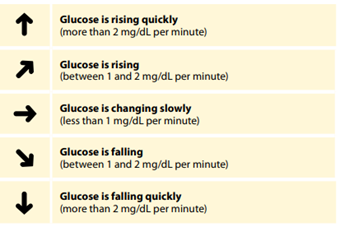
What happens to the Freestyle Libre 2 sensor if it is worn outside of the recommended temperature range?
The sensor will stop working due to extreme temperatures and the reader will display an error message E-1. The sensor will resume recording glucose readings once it is within the temperature range again.
What settings and permissions must be enabled for the smartphone to correctly receive alarms from the sensor?
- Bluetooth and Notifications
- Lock Screen Notifications
- Banner Notifications
- Sounds Notifications - General phone sounds and/or vibrations are turned ON
- Critical Alerts (iPhone)
- Do Not Disturb (Android)
To get the Urgent Low Glucose Alarm on your phone with the FreeStyle Libre 2 app, you will need to first start your sensor with your phone.
What situations/scenarios would I get Check Sensor messages?
A “Check Sensor” message may occur when the sensor tip may not be under your skin. Try to start your sensor again. If the reader displays “Check Sensor” again, your sensor was not applied properly. Apply and start a new sensor.
Where should I place my CGM sensor?
Libre 2 is only approved for use on the back of the upper arm. There is no interaction expected between tattoo ink and the Libre 2 sensor. It is advised to avoid areas with scars, moles, stretch marks, or lumps when applying the sensor.
Why do the numbers on the Freestyle Libre 2 sensor pack and sensor applicator need to match?
The sensor is factory calibrated. Information about the calibration of the sensing element (also known as the sensor tip) is programmed in the sensor at the factory and these two components must be used together.
Will alarms still sound when the phone is set to Do Not Disturb in the FreeStyle Libre 2 app?
The Urgent Low Glucose Alarm will always sound even when the smartphone is set to "Do Not Disturb" if Critical Alerts/Do Not Disturb Permissions and Bluetooth are enabled on your smartphone.
Critical Alerts/Do Not Disturb Permissions and Bluetooth must be enabled in order to use the FreeStyle Libre 2 app on your smartphone.
The High and Low Glucose Alarms and Signal Loss Alarm will not sound when the phone is set to "Do Not Disturb" if:
- High Glucose, Low Glucose, and/or Signal Loss Alarm is turned OFF.
- "Override Do Not Disturb" for the High Glucose, Low Glucose, and/or Signal Loss Alarm is turned OFF.
