CGM FAQ and Troubleshooting
.jpg) As a user of continuous glucose monitoring (CGM) systems, you know how important it is to have accurate and reliable data to help manage your diabetes.
As a user of continuous glucose monitoring (CGM) systems, you know how important it is to have accurate and reliable data to help manage your diabetes.
However, even the most advanced technology can experience technical issues or user errors that may require troubleshooting. That's why we've created this guide to help you navigate through common questions and issues related to CGM systems.
Whether you're a new user or a seasoned pro, this guide is designed to provide you with the information you need to get the most out of your CGM system and maintain optimal glucose control. As always, if you have any questions, please reach out to us.
Are my CGM devices water-resistant?
Yes, if it is not submerged more than three feet or kept underwater longer than 30 minutes at a time. You can go about your daily activities in a regular way. The receivers are NOT.
Can I restart the CGM sensor after they have expired?
No. CGM sensors are designed to last for a maximum of 10-14 days, depending on the brand, after which time you will be required to insert a new sensor.
How accurate is the Continuous Glucose Monitoring (CGM) system?
The sensors will not always show the same value as a finger stick as it is measuring the interstitial glucose rather than the blood glucose. But they are typically within the ranges below:
- Dexcom is 9%
Dexcom vs. Abbott FreeStyle Libre: CGM Function, Accuracy, and Cost (healthline.com)
- Libre2 is 9.3% (9.2% for adults and 93% for pediatrics)
- Freestyle Libre 14-Day is 9.4%
- Libre 3 is 7.9%
How long should my CGM Sensor last?
Your Sensor should last for 10-14 days, depending on the type of CGM you use.
Is a prescription required for the CGM systems?
Yes, the CGM requires a prescription along with qualifying chart notes. Some insurance companies may also require pre-authorization.
What are the benefits of Continuous Glucose Monitoring (CGM)?
A continuous glucose monitor (CGM) gives you constant updates on glucose levels and trends without having to prick your finger. It can also warn you about high or low glucose levels that you might miss with a blood glucose meter. This can help inform decisions about insulin dosing and other treatments, leading to better management of diabetes.
- Reduced Hypoglycemia
- A1C Reduction
- Improvement in Quality of Life
What are the contraindications of CGM use?
Remove the sensor prior to MRI, CT scan, X-ray, or diathermy treatment.
What are the differences between the Libre system and the Dexcom system?
Libre:
- FDA-approved for use in kids as young as four years old.
- 14-day sensor and transmitter are all in one.
- It is a Flash Glucose Monitor, which means you must swipe over the sensor with your receiver or smartphone to get glucose readings.
- Generates a new glucose value every minute, or 1,440 times a day, and records the reading every 15 minutes.
- It has a 1-hour warmup time before the sensor starts to generate glucose readings.
- The FreeStyle LibreLink app also offers remote data sharing with up to 20 people.
Dexcom:
- FDA-approved for use in kids as young as two years old.
- Dexcom G6 is a 10-day sensor with a transmitter that lasts three months. They click together.
- Dexcom G7 is a 10-day sensor with an integrated transmitter that is replaced with the sensor.
- It is a Continuous Glucose Monitor and automatically takes readings every 5 minutes or about 288 times a day. The transmitter will send glucose readings to a receiver, smartphone, or insulin pump.
- It has a 2-hour warmup time before the sensor starts to generate glucose readings.
- The Dexcom Follow app allows remote viewing of data and trends by up to 10 authorized followers. Followers can monitor a user's glucose readings in real time.
What can I do to help my CGM stay on for 10 or 14 days?
After following the manufacturer's guidelines and inserting your sensor, we recommend:
- Trying medical-grade bandages/tapes or waterproof adhesive overlay patches.
- Medical-grade bandages/tape can be applied, but the opening/hole in the center of the Libre sensor must not be covered.
- Do not remove bandages/tape once applied until Sensor is ready for removal.
- If your skin has higher oil/moisture content, consider putting on the over-patch or medical tape immediately after inserting the sensor.
- Add extra adhesive, such as SkinTac. Put the additional adhesive under the patch (on your skin), avoiding the spot where the needle inserts. Make sure to let it dry before attaching the sensor.
Dexcom will also allow customers one pack of 10 adhesives every 30 days per address.
What do the Glucose Trend Arrows mean?
They indicate the direction where your glucose level is going:
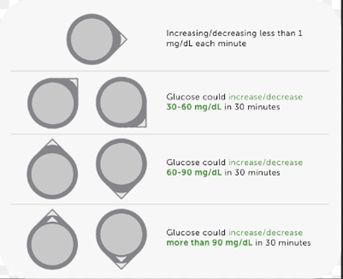
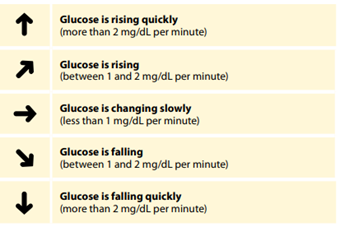
What is Continuous Glucose Monitoring (CGM)?
Continuous Glucose Monitoring is a method to track glucose levels every 1-5 minutes 24 hours per day.
The CGM sensors can be used for up to 10-14 days, depending on the manufacturer. The CGM measures interstitial glucose level, which is the glucose found in the fluid around the cell and closely matches the blood glucose values.
Where should I place my CGM sensor?
The patch stays on best when it isn't where your skin folds when you bend or near waistbands. Change sites with every sensor session. The sensor site should be flat, clean, and completely dry before you insert the sensor. Avoid areas that are hairy.
Dexcom G6 should be placed on the abdomen. As an alternative site, patients aged 2 to 17 can wear sensors on the upper buttocks.
Choose a site:
- At least 3 inches from any insulin pump infusion or injection set.
- Away from waistbands, stretch marks, scarring, tattoos, irritation, and bones.
- Unlikely to be bumped, pushed, or laid on while sleeping.
Libre 2 is only approved for use on the back of the upper arm. There is no interaction expected between the tattoo ink and the Libre 2 sensor. It is advised to avoid areas with scars, moles, stretch marks, or lumps when applying the sensor.
Who can benefit from Continuous Glucose Monitoring (CGM)?
CGM use can benefit the following patients:
- Patients with Type 1 Diabetes or Type 2 Diabetes on mealtime insulin.
- Patients on multiple daily injections (MDI) or an insulin pump.
- Patients at risk of hypoglycemia.
- Patients who may be unaware of their hypoglycemia.
- Patients who want a better way to meet their glycemic goals.
- Patients who experience excessive glycemic variability.
Many people can also benefit from sharing glucose data with family members or caregivers (e.g., children, older adults, etc.).
Will the CGM system only work with an insulin pump, and if so, what types of insulin pumps work with the Libre & Dexcom CGM systems?
No, CGM therapy systems can be used with or without an insulin pump. Libre does not currently integrate with any pumps. Dexcom's G6 and G7 will integrate with Tandem insulin pumps and the OmniPod 5. No other CGMs or insulin delivery systems as of now!
Current CGM/Pump Compatibility by pump manufacturer as of 2/8/2023:
|
CGM |
Tandem |
OmniPod 5 |
Medtronic |
|
Dexcom G6 |
X |
X |
|
|
Dexcom G7 |
|
|
|
|
Libre 2 |
|
|
|
|
Libre 3 |
|
|
|
